Bright Network Neurodiverse Leaders 2024 is taking place on Wednesday, 13th November. We're looking forward to it, and hope you are too! The leading employers joining us are excited to connect with you and other members and share their insights.
We know attending events can be a bit nerve-wracking for some people, so we want to make sure we provide as much reassurance and guidance as possible to ensure Neurodiverse Leaders is an enjoyable experience and safe place for everyone.
Resources:
- Accessibility and inclusion - look at this section to learn how to use Zoom and utilise the accessibility and inclusivity features.
- Networking top tips and etiquette - here are some key Dos and Don'ts for networking and access extra resources to feel confident in your networking abilities before the event. Please be reminded that networking is optional for this event. You are welcome to stay off camera and listen if you don't feel comfortable joining on camera or feel free to ask questions in the Q&A channel.
- LinkedIn Groups - we have created an online community where you can meet other attendees before the event. Join the Neurodiverse Leaders 2024 group via the links in the emails we've sent to you since you got a place at the event (try searching for "Your Application to Bright Network Neurodiverse Leaders 2024" in your inbox).
Event Support
Zoom
The event will be streamed over Zoom. You can access the sessions via a web browser or the Zoom app. You will need to have a Zoom account to access the experience.
Signing into your account
Your joining link will be sent to you before the event. Please ensure that you log into Zoom using the same email address you used to apply to Neurodiverse Leaders. Click on Register.
An example of the type of email you'd receive is below.
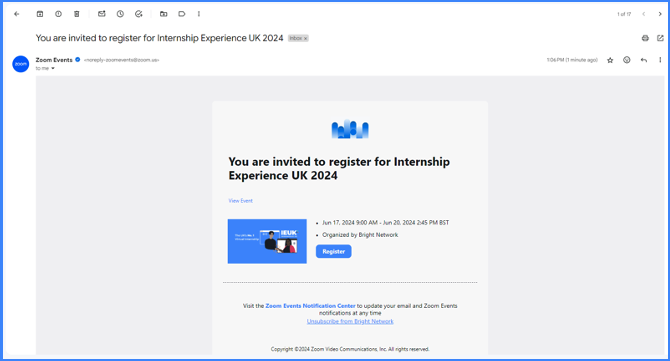
Auditory and visual support
Closed captioning can be added on Zoom Events by clicking the "CC" icon in the lower toolbar on Zoom.
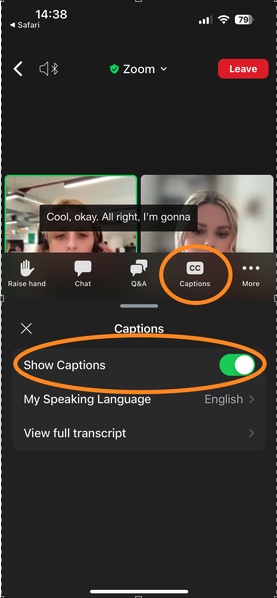
The hosts', speakers' and panellists' introductions will include an audio description for any attendees with visual impairments. For example, "My name is Hester and my pronouns are she/her. I'm the Senior Events Marketing Executive at Bright Network. I'm a white female in her early twenties with curly ginger hair. I'm wearing a green t-shirt and behind me is a busy office."
Your profile
If you click on your icon in the top right corner, you can update your personal profile. You can also select whether you’re ‘Feeling Social’ and are happy for people to connect with you, are ‘Simply Exploring’, or would prefer to be hidden. If you select ‘Hide Me’ people will not be able to DM you, but we will still be able to see your icon and name if you post in the Lobby chat.
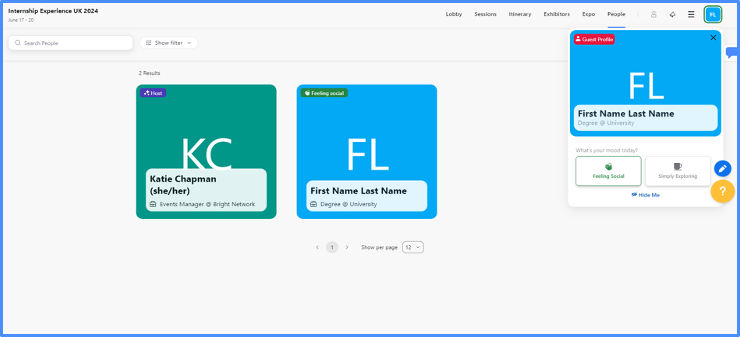
We suggest adding your First Name, Last Name, your Degree and University. Add your Degree in the designated space for ‘Position.’ Add your University in the designated space for ‘Company'. If you have joined via the Zoom desktop app/client, you will have the option to Create a full profile. You can also add your pronouns next to your last name.
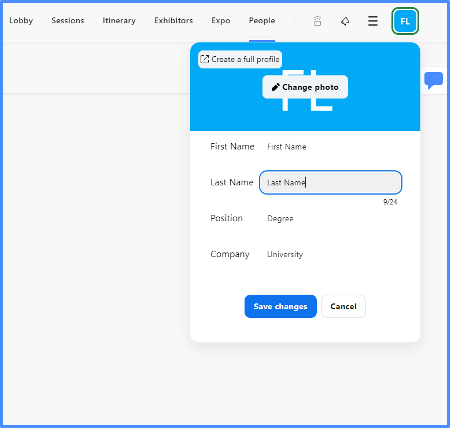
Mental health support
If you’re feeling anxious or overwhelmed at the event - either because of anxiety, autism, or anything else - we have lots of support available, please don’t suffer in silence.
A mental health first aider from the Bright Network team will be available throughout the event for anyone who feels like they need to speak to someone. Please find them on the Zoom Events platform or email events@brightnetwork.co.uk. To learn more about our mental health support - meet Katie, our certified Mental Health First Aider.
Breaks
As you might've noticed in the agenda, there are breaks incorporated across the event. These have been added to ensure there is time to digest the content and step away to stretch, get a drink, etc.
Event content (slides)
Where possible, slides will be shared via the 'Resources' section on Zoom Events. However, we're not always able to share all content due to any employer-led sessions being the intellectual property of that firm.
To find the slides, go to 'Sessions' and then click on the name of one of the sessions. Scroll down to see the downloadable slides file.
Again, where possible, recordings of the sessions are available to rewatch on the Zoom Events platform after the event for a limited amount of time. Once a session has ended, the button next to each session with a recording will change to 'Watch recording'.
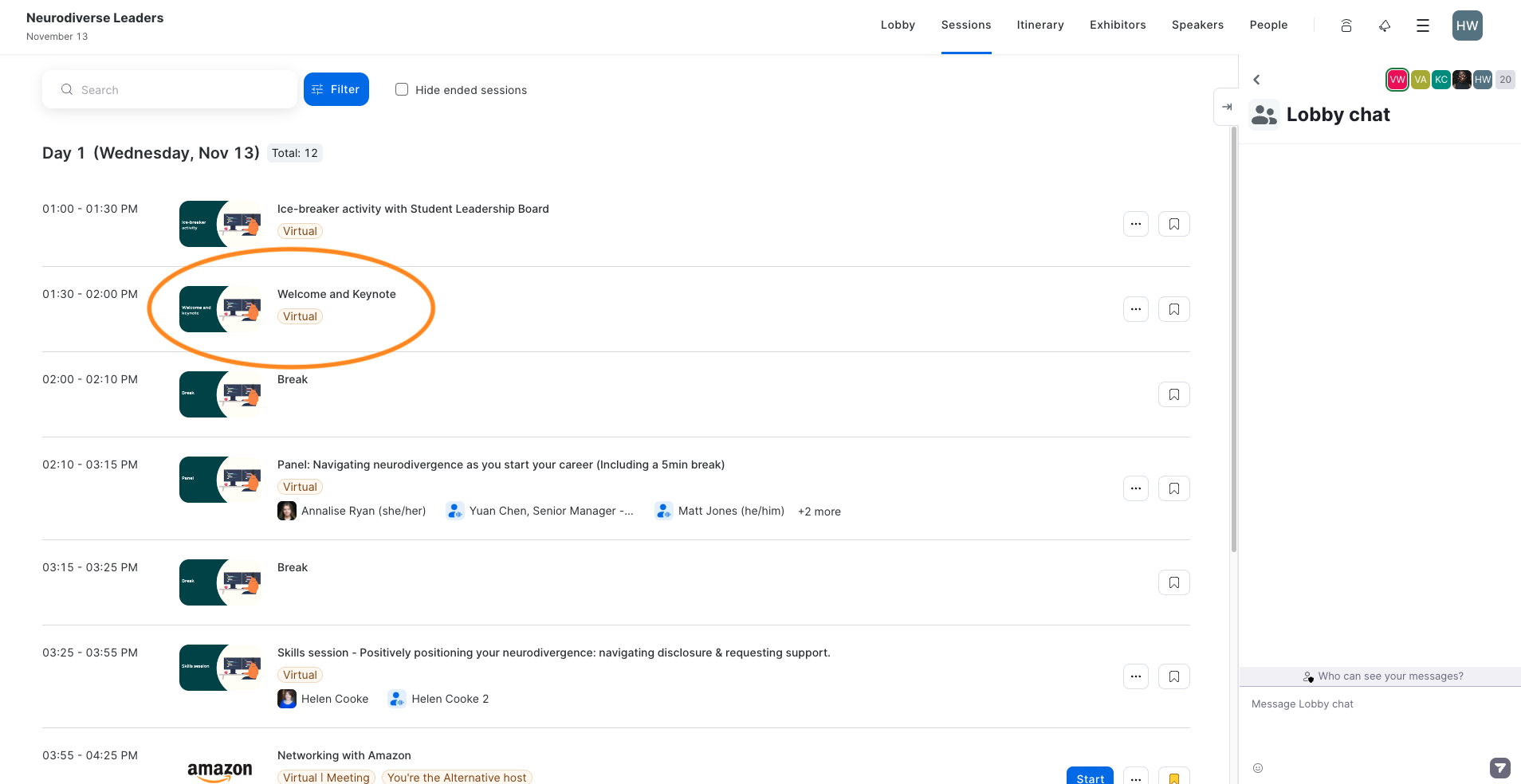
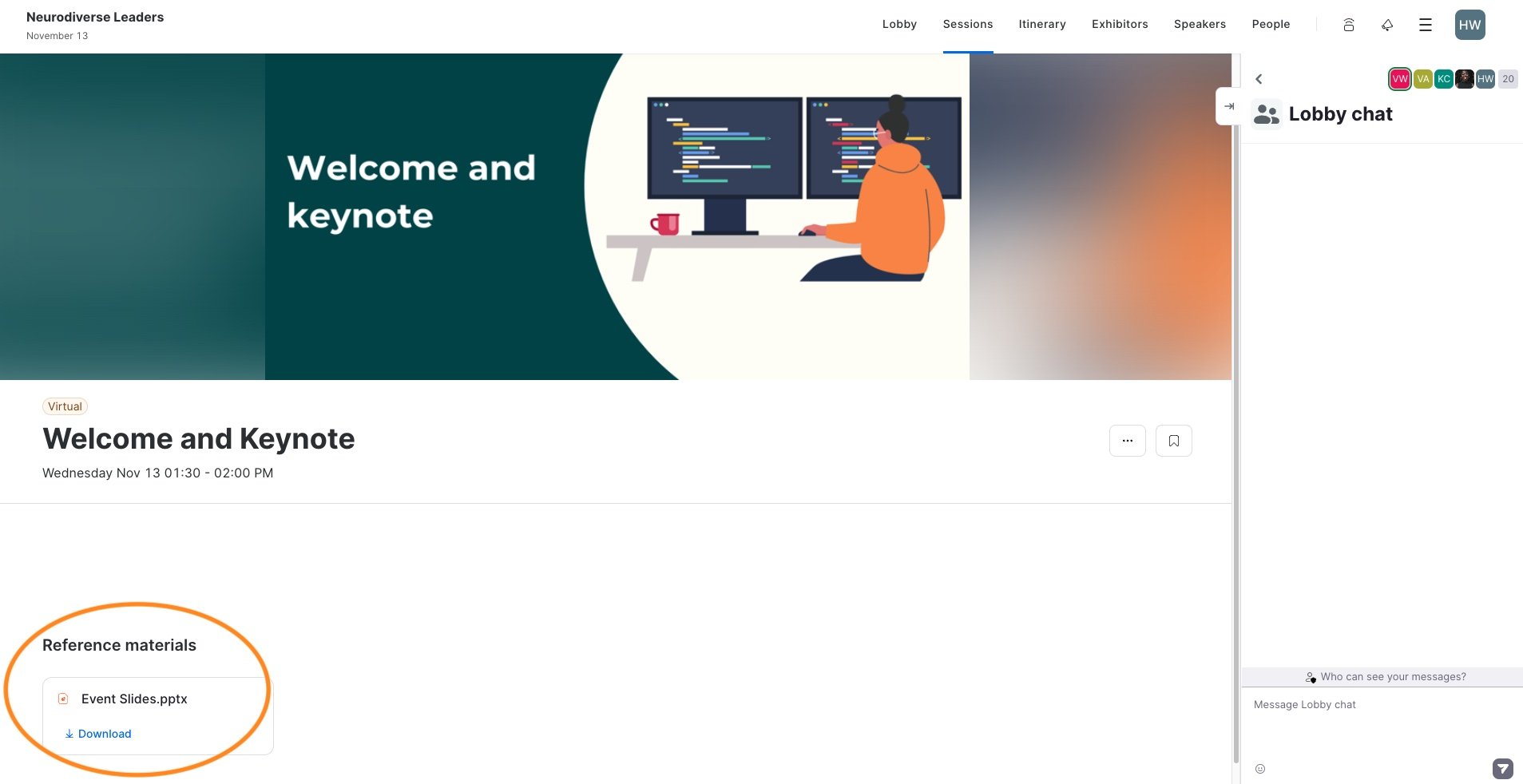
Anything we haven’t covered? Get in touch!
If you need support with anything prior to or during the event, or have any questions, please don't hesitate to email us at events@brightnetwork.co.uk and we'd be more than happy to help. Additionally, if you have any requirements that would help you access our event better, please let us know and we can make suitable arrangements.