Bright Network Breaking Barriers 2024 is taking place on Thursday, 17th October. We're looking forward to it, and hope you are too! The leading firms joining us (including RSM, Baringa, Lloyds Banking Group, and more) are excited to connect with you and other members to share their insights with you.
We know attending events can be a bit nerve-wracking for some people, so we want to make sure we provide as much reassurance and guidance as possible to ensure Breaking Barriers is an enjoyable experience and safe place for everyone.
Resources
- Using Zoom Events- look at this section to learn how to use Zoom and utilise the accessibility features.
- Inclusivity features on Zoom Events - look at this section to see how to edit your profile to include pronouns.
- Networking top tips and etiquette - here are some key Dos and Don'ts for networking and access extra resources to feel confident in your networking abilities before the event.
Platform capabilities
Zoom
The event will be streamed over Zoom. You can access the sessions via a web browser or the Zoom app. You will need to have a Zoom account to access the experience.
Signing into your account
Your joining link will be sent to you before the event. Please ensure that you log into Zoom using the same email address you used to apply to Breaking Barriers. Click on Register.
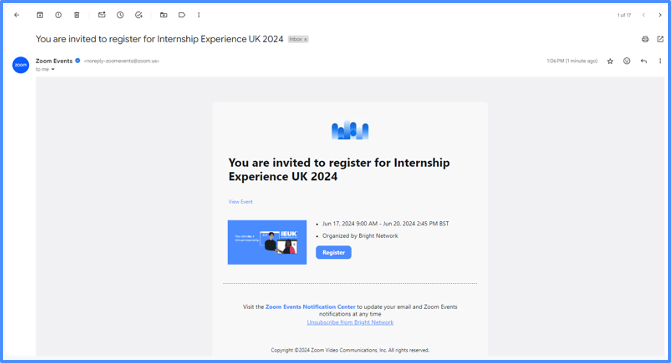
Auditory and visual support
Closed captioning can be added on Zoom Events by clicking the "CC" icon in the lower toolbar on Zoom.
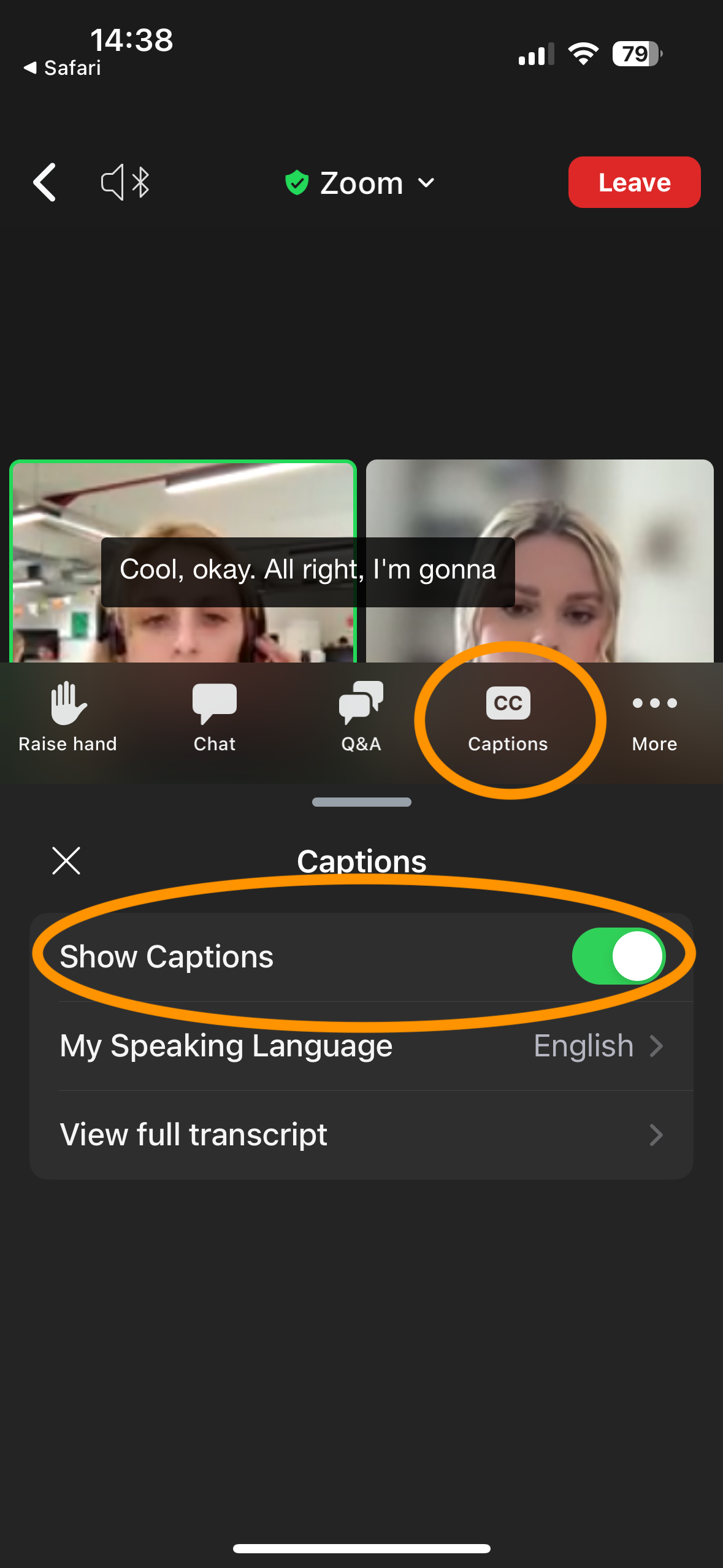
Inclusivity features
The hosts', speakers' and panellists' introductions will include an audio description for any attendees with visual impairments. For example, "My name is Phoebe and my pronouns are she/her. I'm the Graduate Events Marketing Intern at Bright Network. I'm an Asian female in her early twenties with long black hair. I'm wearing a blue t-shirt and behind me is a busy office."
Your profile
If you click on your icon in the top right corner, you can update your personal profile. You can also select whether you’re ‘Feeling Social’ and are happy for people to connect with you, are ‘Simply Exploring’, or would prefer to be hidden. If you select ‘Hide Me’ people will not be able to DM you, but we will still be able to see your icon and name if you post in the Lobby chat.
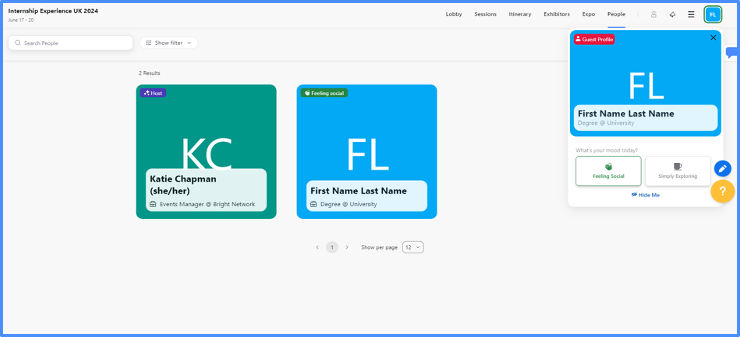
How to edit your profile
We suggest adding your First Name, Last Name, your Degree and University. Add your Degree in the designated space for ‘Position.’ Add your University in the designated space for ‘Company. If you have joined via the Zoom desktop app/client, you will have the option to Create a full profile.
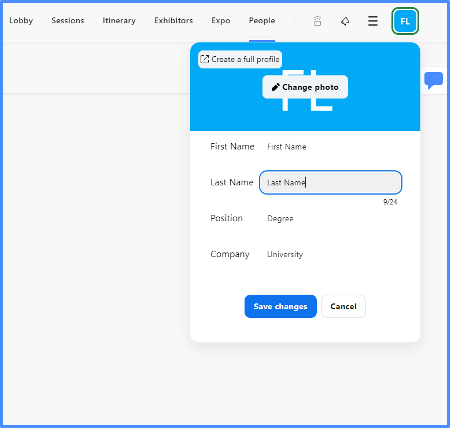
Anything we haven’t covered? Get in touch!
If you need support with anything prior to or during the event, or have any questions, please don't hesitate to email us at events@brightnetwork.co.uk and we'd be more than happy to help. Additionally, if you have any requirements that would help you access our event better, please let us know and we can make suitable arrangements.